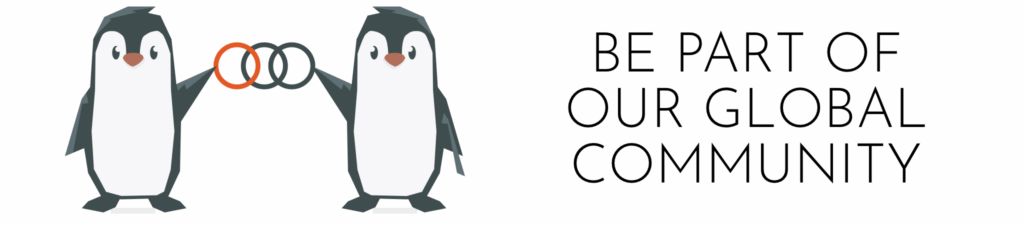
The OpenChain Project has various work groups, special interest groups and local work groups around different markets and geographies. It is recommended that you join our main mailing list and then select other mailing lists based on your organizational needs. All groups are open, all access is free.
Our Global Call and Event Calendar
Times are displayed as UTC by default
Check US Pacific offset / Check European offset
At the bottom of this page there are instructions for
adding this calendar to your online, mobile or desktop account.
Below you will find links to all of the work groups, special interest groups and local work groups that we host.